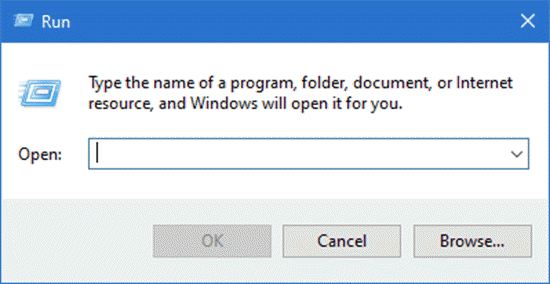WEEZZER
Computer Tips & Tricks
LATEST ARTICLES
August 4, 2021
Carl Nevins
Although Microsoft Edge is your new default web browser (soon to be replaced by a Chromium-based version), Windows 10 includes Internet Explorer 11 as a legacy feature to support sites that use outdated...
June 8, 2021
Carl Nevins
How come my USB drive in Windows is not showing its full capacity?
Originally, the USB drive was 16GB when it was purchased a while back, however, it incorrectly shows as only 63.8MB. We will reformat...
May 20, 2021
admin
When used correctly, Windows 10’s run command can be an extremely powerful feature. It can be used to open files and folders, launch programs, and access internet resources in Windows. The fastest...
May 20, 2021
admin
The Settings application in Windows 10 contains a wealth of useful features and options. Settings are where most of the changes in Windows 10 will be made. From the Start Menu, you can easily access the...
May 18, 2021
admin
Creating a USB recovery drive is a smart idea. Windows PCs that are running into issues can be fixed by using a USB recovery drive, even if the computer won’t boot.
In order to create a recovery...
May 13, 2021
admin
A constant issue that plagues internet users is slow internet speed. Often, the problem is the network configuration. Other times, the problem could lie with the computer or even with the Internet provider....
No posts found