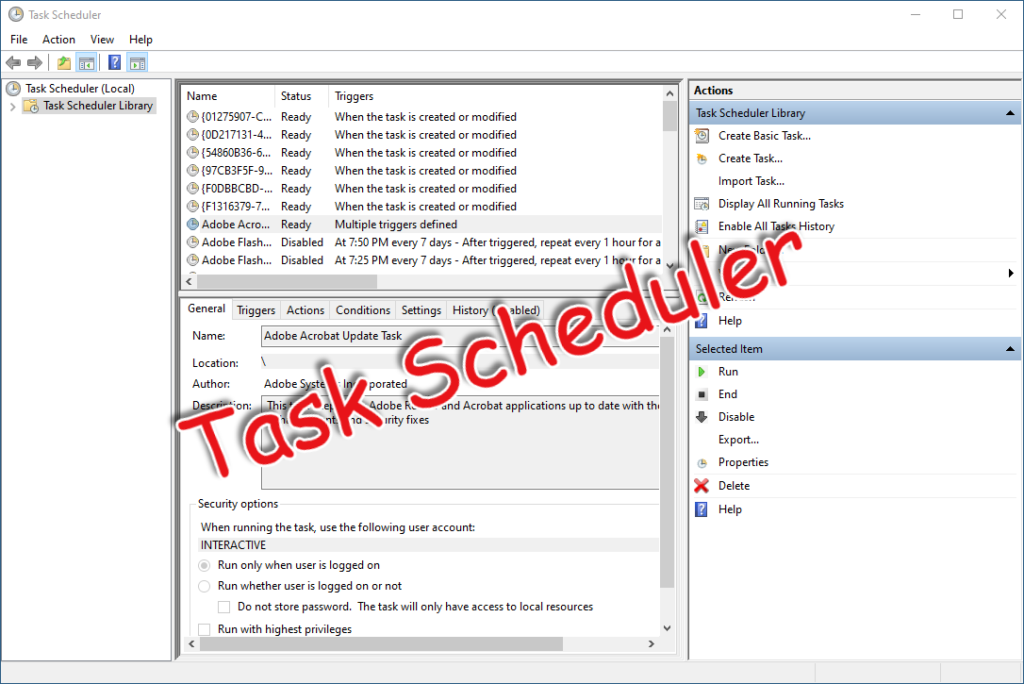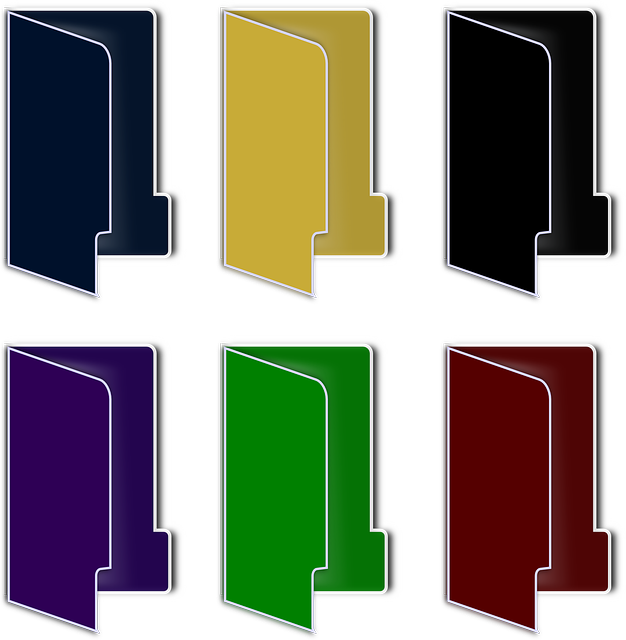WEEZZER
Computer Tips & Tricks
LATEST ARTICLES
May 7, 2021
admin
This post will show you how to prevent an application that you have installed on your computer from accessing the internet. We will be using Windows Firewall which is the first line of defense for home...
May 3, 2021
admin
What is Task Scheduler?
Task Scheduler is built-in feature of Windows, the program executes predefined actions automatically when a certain set of conditions is met. It could be argued that Windows Task...
May 1, 2021
admin
When it comes to installing updates, fixing annoying issues, or adding new apps, restarting Windows can be a tedious process. Having a computer that takes forever to restart doesn’t help at all....
April 30, 2021
admin
The other day I was looking for a certain folder called eBooks. Not everyone has the same eyesight and my eyesight is not the best. It seems that my computer is filled with yellow folders and it took me...
April 27, 2021
admin
When I started using a computer years ago keyboard shortcuts became very important to me. Over time I acquired many keyboard shortcuts. These keyboard shortcuts enabled me to execute many tasks a lot quicker...
No posts found