Depending on what budget laptop you buy and how you want to use it, it might give you excellent speed and a wonderful user experience at an affordable price, or it can be a bit of a nuisance for lagging on basic tasks. The issue is figuring out which cheap laptop will suit your needs.
In this post, we break down the best five budget laptops on the market this year based on price against performance and the scenarios in which they will be utilised. So, whether you’re searching for anything for school, work, gaming, or something else entirely, we’ll have something for you. If you want to know which budget laptop is perfect for you, keep reading.
The products listed in this post are not in any particular sequence, so make sure to read all the way to the conclusion to avoid missing anything.
ASUS Laptop L210
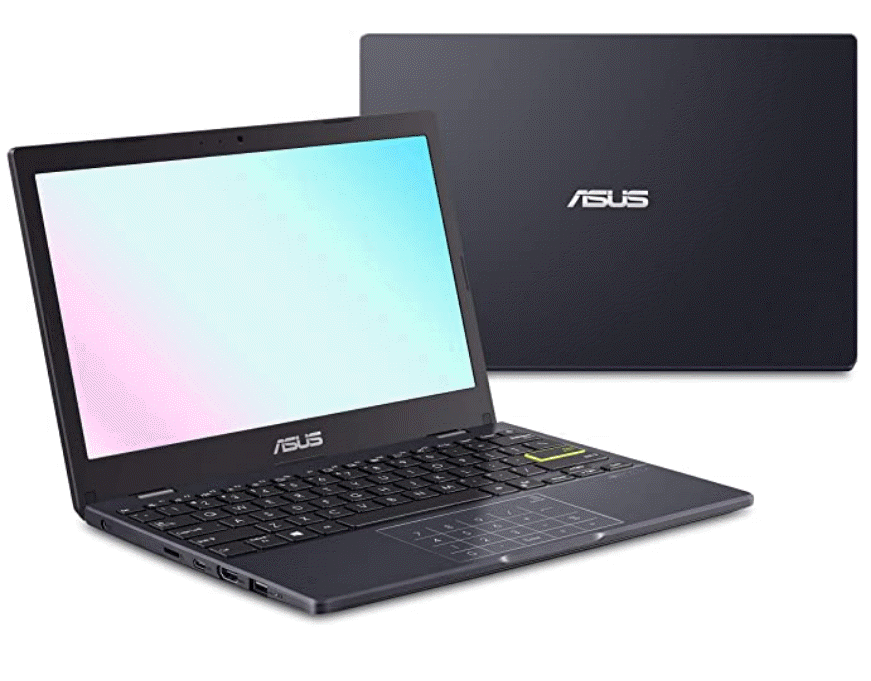
In terms of affordability, the ASUS Laptop L210 is an excellent alternative for casual users and students who can work effectively with a tablet but prefer to work on a traditional keyboard rather than type on a screen.
This laptop has a plastic body and an 11.6-inch HD display with 78 image surface area that is framed in a standard black bezel.
The keyboard has ample key travel and is illuminated to make typing a comfortable experience. The l210’s numpad, which functions as both a trackpad and a virtual illuminated numeric keypad, is enabled by clicking on the upper right hand corner of the trackpad.
This laptop is fitted with an Intel celeron n4020 CPU that delivers mediocre performance and is paired with four gigabytes of RAM and 64 gigabytes of flash storage.
Although the storage option has a very limited capacity, it’s around the same as an entry-level iPhone, it’s more than enough for what you’ll be doing with this laptop, including saving documents, music, pictures, and even videos.
When it comes to performance, the key specifications of the l210 are mostly suited to casual and undemanding work tasks such as browsing the web and streaming movies. For CPU-intensive tasks like Photoshop and coding, we recommend something like the Aspire 5, which we’ll cover later in the post.
The l210 has one USB 2.0 type-C port and two USB 3.0 type-A connections. A HDMI connector, a 3.5-millimeter audio combo jack, and a multi-format card reader are also included.
The battery life, on the other hand, is one of the most significant advantages of this laptop, providing up to 12 hours of use on a full charge.
If you’re on a limited budget and searching for a cheap laptop for basic productivity activities, the Asus laptop l210 is a great option.
Check out the ASUS Laptop L210 Website
Lenovo Chromebook Duet

The Lenovo Chromebook Duet is a good inexpensive two-in-one that quickly converts from a laptop to a tablet, and Lenovo has thrown in a detachable keyboard to sweeten the deal, giving you an excellent user experience at a low price.
For the price, this laptop performs admirably.
When you magnetically connect the keyboard, this two-in-one transforms into a laptop, and when you detach it, it transforms into a tablet for improved interaction in tablet mode.
Lenovo also sells a digital pen that allows you to swiftly scribble, click, or drag files in the same way you would with a regular pen.
The 10.1-inch full HD touchscreen display is vibrant and vivid, but the keyboard is hit-or-miss, and some users may find the lack of tactile feedback and tighter layout difficult.
If you have small hands, you may not have any problems, but some people will notice that frequently used keys like the comma, period, minus equals bracket, semicolon, and apostrophe are all thinner than the standard keys.
The chromebook duet is powered by a mediatek p60t processor with four gigabytes of RAM and integrated graphics, which is fast enough for light multitasking and storing data and programs.
The integrated flash storage is 64 gigabytes. It has the same storage capacity as the l210.
A single USB-C port is among the available ports, keeping things simple.
The two-megapixel front-facing camera on the Chromebook Duet is an excellent illustration of why limited two-in-ones don’t always have fantastic cameras, and selfies taken with it don’t have much clarity. The 8-megapixel camera on the back of the device achieves a similar outcome, albeit on a more positive note.
The battery life is above average, with a full charge providing up to 12 hours of use.
The Lenovo Chromebook Duet is a wonderful option if you’re searching for a low-cost laptop.
While it isn’t the most powerful laptop on our list, it is ideal for students or those on the road who want to use their laptop mostly for writing and video streaming.
Check out the Lenovo Chromebook Duet Website
Acer Aspire 5

The Acer Aspire 5 is our top selection for the best laptop under $500. The Acer Aspire 5 may lack the sleek contemporary aesthetic of more costly laptops, but it makes up for it with a robust feature set, solid performance, and long battery life, all for less than $500.
You won’t get ultra-thin bezels, a sleek contemporary chassis, or a smooth low-profile keyboard, but you will get a lot of bang for your buck. The chassis is made of plastic and features a textured lid with a reflecting Acer logo. When you open the lid, you’ll see a 15.6-inch full-HD IPS display.
The keys are flat and low profile, and the keyboard is lighted. When you type on this keyboard, you get a lot of travel and a nice click when you activate it. The keyboard also contains a number pad and an inbuilt fingerprint sensor for enabling Windows Hello to log into the OS.
The HD webcam works well, taking photos with good color and depth, and the two built-in microphones guarantee that webcam audio is crisp and that typing noise is removed using Acer’s purified voice function for processing power.
The AMD Ryzen 3 CPU in the Aspire 5 has integrated Radeon graphics. There’s 4 GB of RAM, and a 128 GB solid state drive for internal storage letting you launch programs almost rapidly and connect external devices. Two USB 2.0 ports, one USB 3.0 port, one USB C port, an HDMI connector, an SD card reader, and a 3.5 mm audio jack are included. The internal battery provides around 6 hours and 48 minutes of uptime on a full charge.
This laptop is ideal if you’re searching for a straightforward, no-nonsense cheap laptop.
Check out the Aspire 5 Laptop Website
Acer Swift 1

The Acer Swift 1 is next, and it’s our pick for the best overall low-cost laptop. Although the Swift 1 is a budget laptop, it provides an excellent balance of performance, screen quality, portability, and battery life for the money.
The Swift 1 is far from a powerhouse, with its entry-level processor and integrated graphics, 4GB of RAM, and meager 64GB of storage (a part of which is already loaded up). However, you shouldn’t expect great things from anything so low-cost.
The Swift 1 has a simple, uncluttered design, with the polished acer logo on the back of the lid being the flashiest part of the package. While the color accuracy isn’t geared for creatives who edit photos or videos, the Swift 1’s 14-inch full-HD display performs admirably in all but the brightest lighting conditions, and while the color accuracy isn’t ideal for creatives who edit photos or videos, it meets the standards expected of a modern 1080p display.
The island-style keyboard is snappy, with chiclet keys, a fingerprint scanner that supports Windows Hello, and a responsive track pad. The keys are well-spaced for a laptop of this size, and they’re backlit with soft white leds for improved visibility.
The built-in webcam and dual microphones are adequate for teleconferencing through Zoom or general work purposes, but not quite good enough for Twitch or YouTube streaming.
The Acer Swift 1 is ideal for anyone who only needs a laptop for writing, email, and light web browsing and doesn’t have a lot of money to spend. Despite the “quad-core” CPU, there isn’t enough power for anything more than the most basic tasks. However, if that’s all you need, the complete bundle is well worth the money.
Check out the Acer Swift 1 Website
Acer Nitro 5

Finally, we recommend the Acer Nitro 5 as the best budget gaming laptop. The Acer Nitro 5 is an excellent budget gaming laptop that provides good gaming performance for the money.
This laptop’s red and black look makes it obvious that it’s equipped for gaming. With a black plastic shell accented by a red hinge, it has a thicker look. It has keyboard accents and back lighting, as well as clipped corners on the lid and deck for a more edgy design.
By reducing the chassis bezel to 0.3 inches, the Nitro 5’s 15.6-inch IPS display provides additional screen space. Both the color accuracy and the brightness are excellent. It covers 103 percent of the SRGB gamut and emits 275 nits, making it acceptable for most lighting circumstances.
The keyboard has a short travel distance yet provides a quick typing experience that is both quiet and pleasant. Above the numeric keypad and the button list are home-end page up and page down buttons. The touchpad taps, glides, and clicks with a firmness. The wasd keys are prominently marked, as they are frequently used as movement keys in most games.
The Nitro Sense program, which displays CPU and GPU temperature consumption, fan speed, and the current power plan, is launched by pressing a specific key near the keyboard. The nitro 5 is the top of the line in the budget pricing category, featuring an intel i5 CPU, a discrete nvidia geforce rtx 3050 gpu, eight gigabytes of memory, and a 256 GB solid-state drive for storage.
The battery life for a gaming laptop is greater than usual, with up to 11 hours of use per charge. You can use the Nitro 5 for casual gaming and play most games, but you’ll probably have to decrease the settings. If you want to play competitive fps games, this isn’t the laptop for you. You’ll probably have to utilize lower settings for that. For the time being, the Acer Nitro 5 is a budget gaming laptop with acceptable performance, connection, and battery life, making it a viable choice for you.
Check out the Acer Nitro 5 Website
So, which low-cost laptop should I get?
Cheap laptops are in short supply these days, with many of the best models frequently going in and out of stock. The best ones are listed above, and while we keep this guide up to date, there’s a good chance that at least one of our recommendations is out of stock at any given time. But don’t despair if you’re on a tight budget, there are many other low-cost PCs available that will provide you with enough performance to complete your day-to-day tasks without a hitch.

