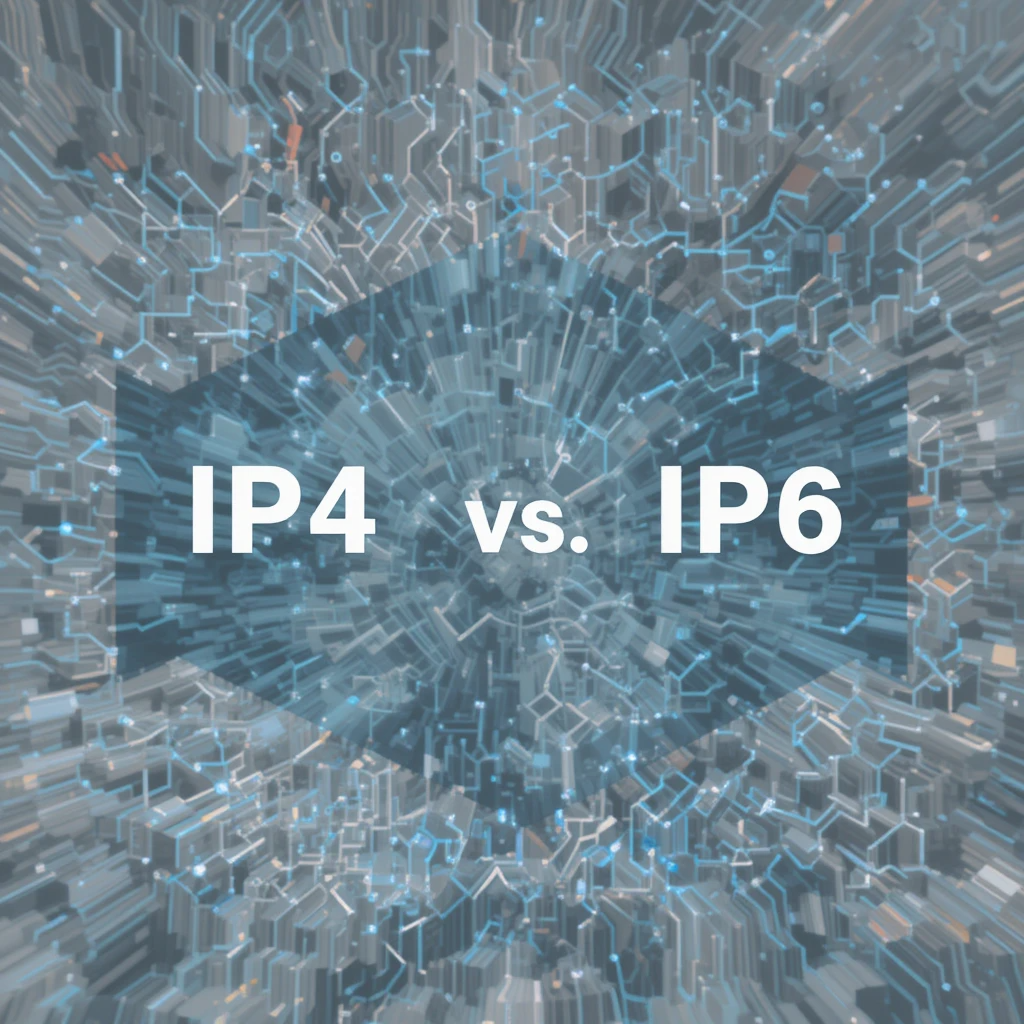Introduction
In today’s connected world, IP addresses are the silent workhorses of the internet, directing your emails, streaming your favorite shows, and connecting you to websites around the globe. But while most of us use the internet daily, few understand the addressing system that makes it all possible. This comprehensive guide will demystify IP addresses, explain the crucial differences between IPv4 and IPv6, and help you navigate this fundamental aspect of our digital infrastructure.
What Is an IP Address? The Internet’s Home Address System
Every device connected to the internet needs a unique identifier – that’s where IP addresses come in. Think of an IP address as your device’s digital home address. Just as postal services use your physical address to deliver mail, the internet uses IP addresses to route data packets to their correct destinations.
An IP address is a numerical label assigned to each device connected to a computer network that uses the Internet Protocol for communication. It serves two main functions:
- Host or network interface identification: Distinguishing one device from others on the network
- Location addressing: Providing the digital location of a device so data knows where to travel
“IP” stands for Internet Protocol, which is the set of rules governing how data is sent across networks. This standardized system ensures that when you click on a website link, your request goes to the right server, and the response comes back to your specific device – not someone else’s.
The Tale of Two Systems: IPv4 vs. IPv6
The internet’s addressing system has evolved over time, leading to the development of two distinct IP address formats: IPv4 and IPv6. Let’s examine these systems and understand why both exist today.
IPv4: The Original Internet Address System
IPv4 (Internet Protocol version 4) was developed in the early 1980s and remains the most widely used version of IP addressing. When the internet was created, nobody predicted how massively it would grow, so IPv4 was designed with a finite number of available addresses.
An IPv4 address consists of four sets of numbers separated by dots, like this: 192.168.1.1. Each of the four sections can contain a number from 0 to 255, based on the 8-bit binary system used to create these addresses.
This format allows for approximately 4.3 billion unique addresses (2^32 to be precise). In the early days of the internet, this seemed more than sufficient. After all, who could have predicted that we’d one day have multiple internet-connected devices per person, smart appliances, and billions of IoT sensors?
IPv6: The Next Generation Solution
As internet usage exploded and the number of connected devices skyrocketed, it became clear that IPv4 addresses would eventually run out. IPv6 (Internet Protocol version 6) was developed as the solution to this impending shortage.
An IPv6 address looks quite different, using eight groups of four hexadecimal digits separated by colons, like this: 2001:0db8:85a3:0000:0000:8a2e:0370:7334. This format allows for an almost unimaginable number of unique addresses – approximately 340 undecillion (that’s 340 followed by 36 zeros, or 2^128).
To put that in perspective, IPv6 provides enough addresses to assign almost 100 addresses to every atom on the surface of Earth. This massive address space ensures we won’t face another address shortage for the foreseeable future.
IPv4 vs. IPv6: Key Differences Explained
While both IPv4 and IPv6 serve the same fundamental purpose – identifying devices on a network – they differ in several important ways beyond just address space.
1. Address Format and Length
IPv4: Uses 32-bit addressing, written as four decimal numbers (0-255) separated by dots. Example: 172.16.254.1.
IPv6: Uses 128-bit addressing, written as eight groups of four hexadecimal digits separated by colons. Example: 2001:0db8:85a3:0000:0000:8a2e:0370:7334.
To make IPv6 addresses more manageable, you can:
- Omit leading zeros in any group (2001:db8:85a3:0:0:8a2e:370:7334)
- Replace consecutive groups of zeros with a double colon (::) once in an address (2001:db8:85a3::8a2e:370:7334)
2. Address Space
IPv4: Provides approximately 4.3 billion addresses (2^32).
IPv6: Provides approximately 340 undecillion addresses (2^128).
This exponential increase in address space is perhaps the most significant advantage of IPv6, eliminating the need for workarounds like Network Address Translation (NAT) that were developed to extend IPv4’s lifespan.
3. Network Configuration
IPv4: Typically requires manual configuration or DHCP (Dynamic Host Configuration Protocol).
IPv6: Supports stateless address autoconfiguration (SLAAC), allowing devices to generate their own IPv6 addresses without manual intervention or DHCP servers.
This autoconfiguration feature makes IPv6 networks easier to set up and maintain, especially for large networks.
4. Security Features
IPv4: Security was added as an afterthought with IPsec (Internet Protocol Security) as an optional feature.
IPv6: Has IPsec built in from the ground up, making the protocol inherently more secure.
The integrated security features in IPv6 help protect against certain types of network attacks and provide better authentication and data integrity checking.
5. Packet Handling and Efficiency
IPv4: Has a more complex header structure with many fields.
IPv6: Simplifies the header structure to improve packet handling efficiency, removing rarely used fields and making the header size consistent.
These streamlined headers allow routers to process IPv6 packets more efficiently, potentially improving network performance.
6. Quality of Service (QoS)
IPv4: QoS capabilities are limited.
IPv6: Includes improved QoS capabilities through the Flow Label field in the header, which can help prioritize certain types of traffic like voice or video.
This enhancement is particularly important for real-time applications sensitive to network delays.
The Current State of IP Addresses: IPv4 Exhaustion and IPv6 Adoption
IPv4 Address Exhaustion: A Digital Housing Crisis
On February 3, 2011, the Internet Assigned Numbers Authority (IANA) allocated the last blocks of IPv4 addresses to the five Regional Internet Registries (RIRs). This marked the official global exhaustion of IPv4 addresses at the IANA level.
Since then, most regions have also exhausted their allocatable IPv4 addresses:
- APNIC (Asia Pacific): April 2011
- RIPE NCC (Europe, Middle East): September 2012
- LACNIC (Latin America and Caribbean): June 2014
- ARIN (North America): September 2015
- AFRINIC (Africa): Still has some addresses but facing critical shortages
This exhaustion has led to:
- An IPv4 address marketplace: Organizations buying and selling unused IPv4 addresses, with prices continuously rising
- Increased use of NAT: Multiple devices sharing a single public IP address
- Carrier-Grade NAT (CGN): ISPs implementing large-scale NAT to conserve addresses
- Greater urgency for IPv6 adoption: Network operators and content providers accelerating IPv6 deployment
IPv6 Adoption: The Slow but Steady Transition
Despite IPv4 exhaustion, IPv6 adoption has been gradual. According to Google’s statistics, global IPv6 adoption reached approximately 40% by early 2023, with significant variations by country. Countries like India, Germany, and the United States have adoption rates over 50%, while many others remain below 10%.
Several factors have contributed to this slow transition:
- Backward compatibility issues: IPv6 is not directly compatible with IPv4
- Cost of implementation: Upgrading network equipment and training staff requires investment
- Lack of perceived urgency: NAT and other workarounds have extended IPv4’s lifespan
- Chicken-and-egg problem: Content providers wait for users to have IPv6, while users wait for content to be available over IPv6
Despite these challenges, the transition is inevitable as new networks are increasingly being built as IPv6-native, particularly in mobile and IoT domains.
Public vs. Private IP Addresses: Understanding the Difference
Both IPv4 and IPv6 include address ranges designated for private use, which function differently from public addresses.
Public IP Addresses
Public IP addresses are globally unique and routable across the internet. When you connect to a website, your device is communicating using public IP addresses. These are assigned by internet service providers (ISPs) or hosting companies and must be registered with regional internet registries.
Public IP addresses are visible to the outside world and allow direct communication between devices across the internet.
Private IP Addresses
Private IP addresses are used within local networks and are not routable on the public internet. They allow multiple devices within a home or organization to communicate with each other without each needing a public IP address.
IPv4 private address ranges:
- 10.0.0.0 to 10.255.255.255 (10.0.0.0/8)
- 172.16.0.0 to 172.31.255.255 (172.16.0.0/12)
- 192.168.0.0 to 192.168.255.255 (192.168.0.0/16)
IPv6 private addresses:
- Unique Local Addresses (ULA): fc00::/7 prefix
For devices with private IP addresses to communicate with the internet, Network Address Translation (NAT) is typically used with IPv4, translating the private addresses to a shared public address. IPv6 reduces the need for NAT due to its vast address space, allowing most devices to have globally unique addresses.
Static vs. Dynamic IP Addresses: Stability vs. Flexibility
Another important distinction in IP addressing is whether addresses are static or dynamic.
Static IP Addresses
A static IP address remains constant over time. Once assigned to a device, it doesn’t change unless manually reconfigured. Static IPs are typically used for:
- Servers (web, email, DNS, etc.)
- Network printers
- Remote access systems
- Any device that needs to be consistently reachable at the same address
While static IPs provide reliability and consistency, they require manual configuration and management.
Dynamic IP Addresses
Dynamic IP addresses are temporarily assigned to devices, typically through DHCP (Dynamic Host Configuration Protocol). When a device connects to the network, it requests an IP address from the DHCP server, which loans an address from its pool for a specified lease time.
Dynamic addressing is used for:
- Most home user devices
- Mobile devices
- Temporary network connections
- Large networks where manual IP management would be impractical
Dynamic addressing simplifies network administration and helps conserve IP addresses by reallocating them when devices disconnect.
How to Find Your IP Address: A Practical Guide
Whether you need your IP address for troubleshooting, setting up remote access, or configuring applications, here’s how to find it on various devices:
Finding Your Public IP Address
Your public IP address is what the internet sees when you connect. To find it:
- Use an online service: Visit websites like “whatismyip.com” or simply search “what is my IP address” in Google
- Through your router: Log into your router’s administration interface
- Using command line:
- Windows: Open Command Prompt and type nslookup myip.opendns.com resolver1.opendns.com
- Linux/macOS: Open Terminal and type curl ifconfig.me
Finding Your Private IP Address
To find your device’s private IP address on your local network:
Windows:
- Press Win+R, type cmd and press Enter
- In the Command Prompt, type ipconfig and press Enter
- Look for “IPv4 Address” or “IPv6 Address” under your active connection
macOS:
- Click the Apple menu > System Preferences > Network
- Select your active connection (Wi-Fi or Ethernet)
- Your IP address will appear on the right side
Linux:
- Open Terminal
- Type ip addr or ifconfig and press Enter
- Look for “inet” (IPv4) or “inet6” (IPv6) under your active connection
iOS:
- Go to Settings > Wi-Fi
- Tap the (i) icon next to your connected network
- Look for the IP Address in the network details
Android:
- Go to Settings > Network & Internet > Wi-Fi
- Tap on your connected network
- Find your IP address under “Network details” or “Advanced”
Benefits of IPv6: Why the Upgrade Matters
While IPv4 has served us well for decades, IPv6 offers numerous advantages beyond just more addresses:
1. Virtually Unlimited Address Space
With 340 undecillion available addresses, IPv6 eliminates address scarcity concerns for the foreseeable future. This abundance allows:
- Direct end-to-end connectivity without NAT
- Each device to have its own unique global address
- Easier IoT deployment on a massive scale
- Simpler network configuration
2. Improved Performance
IPv6 was designed with modern networks in mind:
- Streamlined header structure reduces processing overhead
- Elimination of NAT can reduce latency
- More efficient routing due to hierarchical addressing
- Better multicast support reducing network traffic
3. Built-in Security
IPv6 includes IPsec as a core component:
- Authentication ensures data comes from claimed sources
- Encryption can protect data confidentiality
- Integrity checking detects data tampering
- Simplified security implementation for developers
4. Enhanced Mobility
IPv6 includes better support for mobile devices:
- Mobile IPv6 allows devices to maintain connections while changing networks
- Simplified auto-configuration for connecting to new networks
- Reduced battery consumption due to more efficient packet handling
5. Future-Proof Networking
IPv6 prepares networks for emerging technologies:
- Support for the growing Internet of Things (IoT)
- Better handling of real-time communications
- Compatibility with next-generation cellular networks
- Elimination of workarounds that introduce complexity
How to Switch from IPv4 to IPv6: Transition Strategies
The transition from IPv4 to IPv6 isn’t an overnight process but rather a gradual evolution. Here are the common strategies for making the switch:
1. Dual-Stack Implementation
The most widely used transition mechanism involves running both IPv4 and IPv6 simultaneously on the same infrastructure. This allows:
- Gradual migration without service disruption
- Compatibility with both IPv4-only and IPv6-only systems
- Time for testing and validation of IPv6 implementations
Most modern operating systems and network equipment support dual-stack by default.
2. Tunneling
Tunneling encapsulates IPv6 packets within IPv4 packets to traverse IPv4-only networks:
- 6to4: Automatically tunnels IPv6 traffic over IPv4 networks
- Teredo: Designed specifically to work through NAT devices
- 6rd (Rapid Deployment): Used by ISPs to quickly provide IPv6 connectivity
These mechanisms allow IPv6 adoption even when parts of the infrastructure aren’t yet IPv6-ready.
3. Translation
Translation converts IPv6 packets to IPv4 and vice versa:
- NAT64/DNS64: Allows IPv6-only clients to access IPv4-only services
- 464XLAT: Used in mobile networks to support IPv4-only applications
Translation is particularly important during the transition period when both protocols coexist.
Practical Steps for Home Users
If you’re interested in enabling IPv6 on your home network:
- Check your ISP’s IPv6 support: Contact your internet service provider or check their website
- Update your router firmware: Ensure you have the latest version with IPv6 support
- Enable IPv6 in your router settings: Usually under the WAN or Internet configuration section
- Verify operating system support: Modern versions of Windows, macOS, Linux, iOS, and Android support IPv6 by default
- Test your connection: Visit test-ipv6.com to verify your IPv6 connectivity
Remember, most consumer devices now support dual-stack, so enabling IPv6 doesn’t mean disabling IPv4 – they’ll work together.
Common IP Address Questions and Misconceptions
“Will switching to IPv6 make my internet faster?”
Not necessarily. While IPv6 has some efficiency improvements, most users won’t notice a speed difference. The benefits are more in the areas of connectivity, future scalability, and security rather than raw speed.
“Do I need to worry about IPv4 exhaustion as a regular user?”
For most home users, IPv4 exhaustion is handled behind the scenes by your ISP. You may be affected indirectly through increased use of Carrier-Grade NAT, which can cause issues with certain applications like peer-to-peer programs or hosting services from home.
“Is IPv6 more secure than IPv4?”
IPv6 includes built-in IPsec capabilities, but security ultimately depends on proper implementation and configuration. Simply using IPv6 doesn’t automatically make your connection more secure.
“Will my old devices work with IPv6?”
Devices manufactured within the last decade typically support IPv6, but very old equipment might not. However, dual-stack networks allow both IPv4 and IPv6 devices to operate simultaneously, so old devices should continue to function.
“Can I use IPv4 and IPv6 at the same time?”
Yes, most networks today implement dual-stack configurations where both protocols operate simultaneously. Your device will typically prefer IPv6 when available but fall back to IPv4 when needed.
The Future of IP Addressing
As we look ahead, several trends are shaping the future of IP addressing:
Complete IPv6 Transition
While the transition has been slower than initially expected, IPv6 adoption continues to grow. Major mobile networks, cloud providers, and content delivery networks have embraced IPv6, often making it the preferred protocol for new deployments.
IPv4 as Legacy Technology
As IPv6 becomes dominant, IPv4 will gradually be treated as legacy technology, similar to how we now view older computer standards. Eventually, some networks may become IPv6-only, using translation mechanisms only when necessary to communicate with IPv4-only systems.
Integration with New Technologies
IP addressing will evolve to support emerging technologies:
- 5G and beyond: Mobile networks are increasingly IPv6-native
- Internet of Things: The billions of new connected devices will accelerate IPv6 adoption
- Edge computing: Distributed computing architectures benefit from IPv6’s larger address space
- Quantum networking: Future quantum communication networks will likely build on IPv6 rather than IPv4
Conclusion: Embracing the IP Evolution
IP addresses are the foundation of our connected world, enabling everything from email to streaming services to function. While IPv4 has served us remarkably well for decades, IPv6 represents the necessary evolution to support our increasingly connected future.
Understanding the differences between these systems gives you insight into how the internet works and prepares you for the continuing transition. Whether you’re a casual internet user, a network administrator, or a developer, IP addressing will remain a fundamental aspect of digital life for the foreseeable future.
As IPv6 adoption continues to grow, we’re moving toward a more connected, more capable internet – one with enough addresses for every device, person, and service for generations to come.