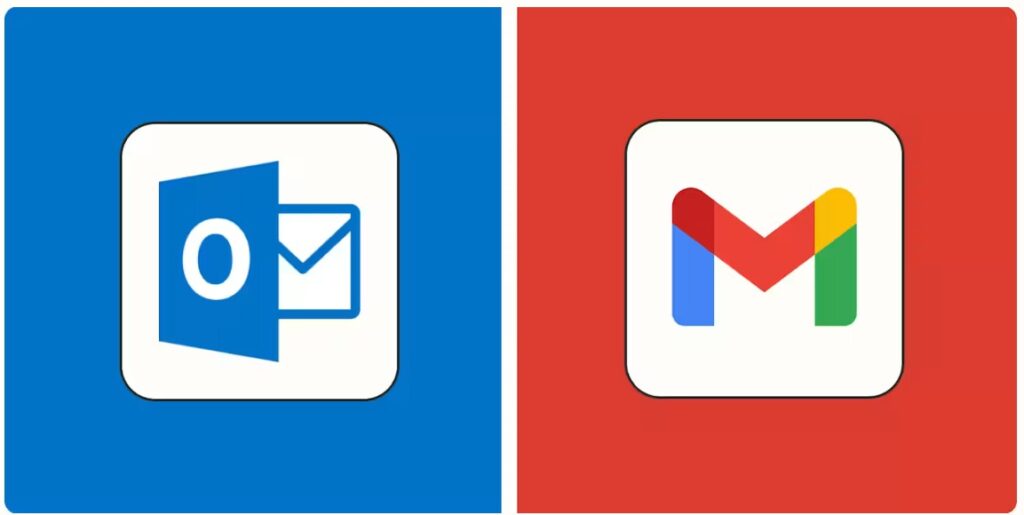Introduction
Choosing an email provider can feel like picking a side in a tech-world rivalry. Outlook vs. Gmail – it’s a debate that has been raging for years! Both are titans in the email arena, offering a plethora of features and services. But which one truly deserves your allegiance?
In this comprehensive comparison, we’ll dive deep into the heart of the Outlook vs. Gmail debate. We’ll explore everything from user interface and storage capacity to security protocols and pricing plans. Our goal is to provide you with the knowledge you need to make an informed decision and select the best email service provider for your unique needs. Whether you’re a business professional looking for enhanced productivity or a casual user wanting a seamless experience, this Gmail vs. Outlook comparison will break down the crucial differences. So, which is better Gmail or Outlook? Let’s find out!
A Quick Glance: Outlook vs. Gmail – The Key Differences
Before we jump into the nitty-gritty, here’s a quick overview of the key differences:
- Integration: Outlook shines with its deep integration into the Microsoft ecosystem (Word, Excel, PowerPoint, Teams), while Gmail seamlessly connects with other Google services (Drive, Docs, Sheets, Meet).
- Interface: Outlook generally offers a more traditional desktop-like experience, while Gmail boasts a modern, web-based interface.
- Storage: Both offer ample free storage, but the paid tiers and management vary.
- Pricing: Gmail is often perceived as the more affordable option for personal use, while Outlook (through Microsoft 365) offers a broader suite of applications.
Round 1: User Interface and Experience – Which is Easier on the Eyes?
The user interface (UI) is the first thing you’ll notice when using any email platform. It’s crucial because it directly impacts your daily workflow and overall satisfaction.
- Outlook’s Traditional Approach: Outlook leans towards a classic, desktop-inspired design. Think of it like a well-organized office desk. It often feels more structured and detailed. If you’re coming from a pre-webmail era, Outlook’s layout will feel very familiar. It can be customized to a significant degree, allowing you to arrange folders, toolbars, and other elements to your liking.
- Pros: Familiar to many, highly customizable, often favored by corporate users.
- Cons: Can feel cluttered to some, the desktop application can be resource-intensive.
- Gmail’s Modern Simplicity: Gmail, on the other hand, embraces a clean and intuitive web-based design. It’s like a minimalist workspace – everything is streamlined and easily accessible. The focus is on simplicity and ease of use.
- Pros: Clean interface, easy to navigate, integrates well with other Google services, accessible from any device with a web browser.
- Cons: Customization options are limited compared to Outlook.
The Verdict: Ultimately, the best user interface is subjective and depends on personal preferences. If you value a structured, customizable experience, Outlook might be a better fit. If you prefer simplicity and a clean aesthetic, Gmail likely has the edge. Consider which interface aligns with your workflow and how you prefer to manage your emails. This directly influences the Outlook vs. Gmail user experience.
Round 2: Storage Space – How Much Digital Real Estate Do You Need?
Storage space is crucial, especially if you handle large attachments or plan to archive a lot of emails. Let’s see how Outlook and Gmail stack up.
- Gmail’s Generous Start: Gmail provides 15 GB of free storage, shared across Gmail, Google Drive, and Google Photos. This is often sufficient for casual users who don’t deal with hefty attachments regularly.
- Outlook’s Tiered Approach: Outlook also offers 15 GB of free storage for email, but only 5 GB for OneDrive cloud storage. However, with a Microsoft 365 subscription, you can get 1 TB of OneDrive storage, which significantly expands your overall storage capacity.
- Outlook vs. Gmail storage: 15 GB free from Gmail vs 15 GB free from Outlook
The Verdict: If you’re looking for abundant storage for your documents and photos as well as your email, a Microsoft 365 subscription with Outlook is generally the better choice. If you’re primarily focused on email and some document storage, Gmail’s free 15 GB might suffice. Consider your long-term storage needs when choosing.
Round 3: Security – Protecting Your Digital Life
Security is paramount in today’s digital landscape. Your email is a treasure trove of personal information, so choosing a platform with robust security measures is crucial. Let’s consider Outlook vs. Gmail security.
- Gmail’s Security Fortress: Google invests heavily in security and offers a wide range of features to protect your account. These include:
- Two-Factor Authentication (2FA): Adds an extra layer of security by requiring a verification code from your phone in addition to your password.
- Phishing Detection: Advanced algorithms detect and flag suspicious emails that may be phishing attempts.
- Encryption: Emails are encrypted both in transit and at rest.
- Security Alerts: Gmail will alert you if it detects suspicious activity on your account.
- Outlook’s Security Shield: Outlook offers comparable security features, including:
- Two-Factor Authentication: Similar to Gmail, Outlook allows you to enable 2FA for added security.
- Advanced Threat Protection (ATP): (Available in some paid plans) Helps protect against sophisticated malware and phishing attacks.
- Encryption: Emails are encrypted to protect your privacy.
- Data Loss Prevention (DLP): (Available in some paid plans) Helps prevent sensitive data from leaving your organization.
The Verdict: Both Gmail and Outlook offer excellent security features. However, Gmail’s proactive phishing detection and extensive security infrastructure give it a slight edge for some users. Both platforms offer 2FA, which is a must-enable feature regardless of which service you choose.
Round 4: Features and Functionality – Beyond Sending Emails
Both Outlook and Gmail offer a wide array of features beyond just sending and receiving emails.
- Gmail’s Feature-Rich Ecosystem:
- Smart Compose: Uses AI to suggest phrases as you type, saving you time and effort.
- Smart Reply: Generates quick, relevant replies to emails, allowing you to respond with just a tap.
- Google Meet Integration: Seamlessly start or join video meetings directly from your inbox.
- Tabs and Filters: Automatically sorts your emails into categories like “Primary,” “Social,” and “Promotions,” keeping your inbox organized.
- Snooze: Temporarily removes emails from your inbox and brings them back at a later time.
- Outlook’s Powerful Productivity Tools:
- Calendar Integration: Robust calendar features for scheduling appointments and managing your time.
- Task Management: Built-in task management tools to help you stay organized.
- Rules and Filters: Create custom rules to automatically organize and process your emails.
- Integration with Microsoft Office Suite: Seamlessly integrates with Word, Excel, PowerPoint, and other Microsoft applications.
- Offline Access: Access and work on your emails even when you’re offline.
The Verdict: Outlook excels in productivity features and integration with the Microsoft Office suite, making it ideal for business users who heavily rely on these tools. Gmail shines with its AI-powered features and seamless integration with other Google services, offering a more streamlined and user-friendly experience. The best email service for productivity truly depends on what “productivity” means to you.
Round 5: Pricing – How Much Will It Cost You?
Let’s break down the pricing structures of Outlook and Gmail.
- Gmail’s Free Tier Advantage: Gmail offers a generous free tier with 15 GB of storage, making it a popular choice for personal use. Paid plans (Google One) offer increased storage and additional features, starting at a reasonable price.
- Outlook’s Subscription Model: Outlook is primarily offered through Microsoft 365 subscriptions. These subscriptions provide access to the full suite of Microsoft Office applications (Word, Excel, PowerPoint, etc.) in addition to Outlook. While the monthly cost might be higher than a Google One subscription, you get a lot more software for your money.
- Gmail vs. Outlook pricing: Gmail free with paid storage upgrades, Outlook subscription based
The Verdict: Gmail is generally more affordable for individual users who don’t need the full Microsoft Office suite. Outlook, through Microsoft 365, offers better value for businesses and individuals who need access to a comprehensive suite of productivity applications. The decision hinges on whether you need the other Microsoft applications. Consider Outlook vs. Gmail for business – the answer may depend on existing software investments.
Round 6: Integration – Playing Well with Others
How well does each platform integrate with other apps and services?
- Gmail’s Google Ecosystem Mastery: Gmail boasts seamless integration with Google’s vast ecosystem of services, including:
- Google Drive: Easily share files and collaborate on documents.
- Google Calendar: Schedule appointments and manage your time effectively.
- Google Meet: Start or join video meetings with a single click.
- Google Docs, Sheets, and Slides: Create and edit documents, spreadsheets, and presentations directly from your inbox.
- Outlook’s Microsoft World Domination: Outlook integrates deeply with the Microsoft ecosystem, including:
- Microsoft Teams: Collaborate with colleagues and communicate effectively.
- OneDrive: Store and share files in the cloud.
- Microsoft Calendar: Manage your appointments and schedule meetings.
- Microsoft Word, Excel, and PowerPoint: Create and edit documents, spreadsheets, and presentations.
The Verdict: If you’re heavily invested in the Google ecosystem, Gmail is the obvious choice. If you rely on Microsoft applications, Outlook offers seamless integration and enhanced productivity. It’s a question of choosing the ecosystem that best supports your existing workflow and preferences.
Making the Decision: Outlook vs. Gmail – Which One is Right for You?
The Gmail vs. Outlook comparison isn’t about declaring a single winner. It’s about finding the platform that best aligns with your specific needs and priorities. To help you make the right choice, ask yourself the following questions:
- What is my primary use case? (Personal, Business, or both)
- Which user interface do I prefer? (Clean and simple vs. structured and customizable)
- How much storage space do I need?
- What level of security do I require?
- Which features are most important to me? (AI-powered tools, productivity features, etc.)
- What is my budget?
- Which ecosystem am I already invested in? (Google or Microsoft)
Here’s a quick summary to help you decide:
Choose Gmail if:
- You prefer a clean and simple user interface.
- You heavily use other Google services (Drive, Docs, Sheets, Meet).
- You need AI-powered features like Smart Compose and Smart Reply.
- You’re looking for a cost-effective solution for personal use.
Choose Outlook if:
- You prefer a structured and customizable user interface.
- You heavily use Microsoft Office applications (Word, Excel, PowerPoint).
- You need robust productivity features and calendar integration.
- You’re looking for a comprehensive solution for business use.
Conclusion: The Email Platform Showdown – A Matter of Personal Preference
The Outlook vs. Gmail debate is a classic example of two excellent products catering to slightly different needs. Both platforms offer a wealth of features, robust security, and reliable performance. Ultimately, the best email service provider is the one that best fits your individual requirements and preferences. Take the time to explore both platforms, experiment with their features, and consider your long-term needs. By carefully evaluating the Gmail vs. Outlook pros and cons, you can make an informed decision and choose the email platform that empowers you to communicate, collaborate, and stay organized.