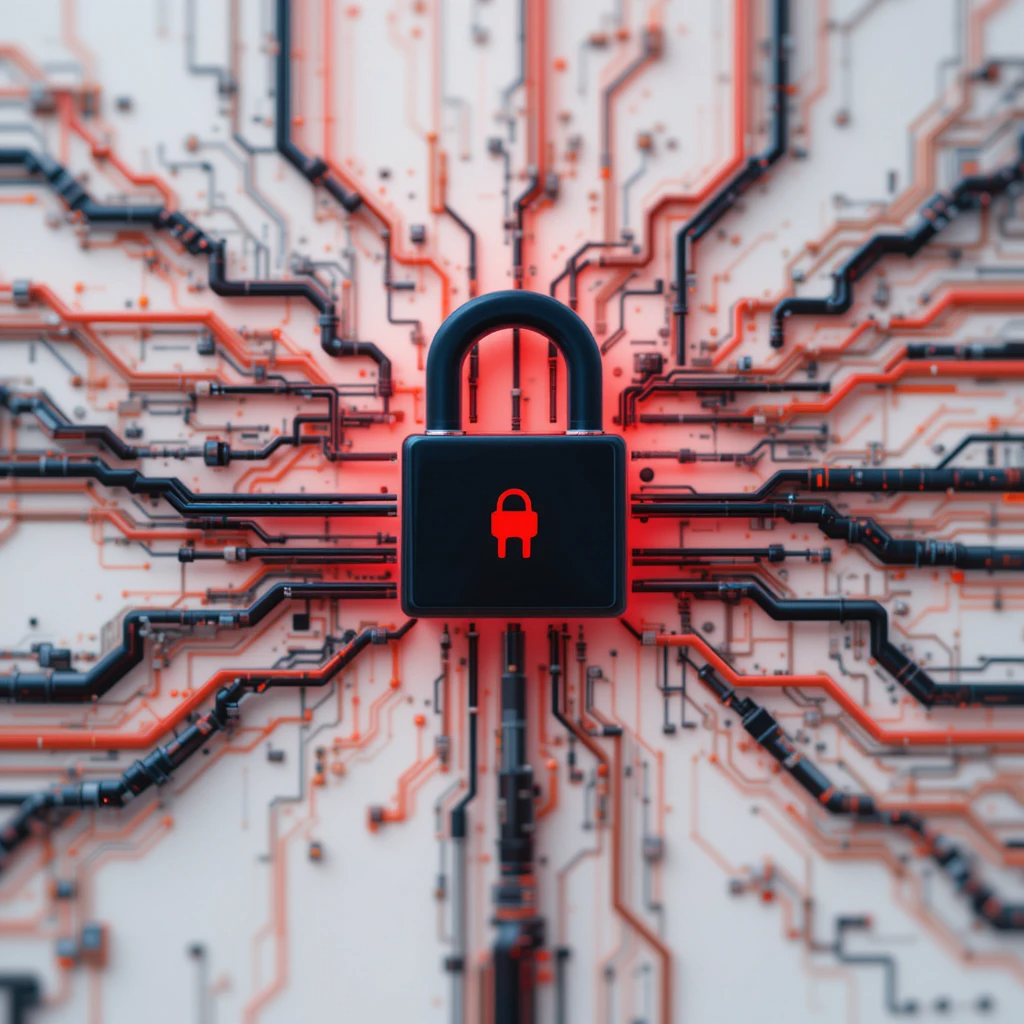Why Should You Care About Firewall Security?
Think of the internet as a busy highway. Data is constantly flowing back and forth. Unfortunately, some of that data carries malicious threats like viruses, malware, and hackers looking to steal your personal information. Without a firewall, your network is like an open door, inviting these unwanted guests inside. The importance of firewalls cannot be overstated.
A firewall acts as a barrier, examining incoming and outgoing network traffic and blocking anything suspicious based on pre-defined rules. This helps prevent unauthorized access to your system, keeping your sensitive data safe from prying eyes.
What Exactly is a Firewall?
Simply put, a firewall is a network security system that monitors and controls incoming and outgoing network traffic based on a set of security rules. It acts as a gatekeeper between your computer or network and the outside world.
Here’s a breakdown:
- Traffic Inspection: Firewalls examine data packets traveling in and out of your network.
- Rule Enforcement: They compare each packet against a set of predefined rules or policies.
- Blocking or Allowing: Based on these rules, the firewall decides whether to allow or block the traffic.
This process helps prevent unauthorized access to your computer and network, protecting you from various cyber threats.
The Different Types of Firewalls
Not all firewalls are created equal. Different types of firewalls offer varying levels of protection and functionality. Here are some common types:
- Packet Filtering Firewalls: This is the most basic type. They examine the header of each packet and allow or block traffic based on the source and destination IP addresses, ports, and protocols. They are fast but offer limited protection as they don’t inspect the actual data content.
- Circuit-Level Gateways: These firewalls monitor TCP handshakes to verify that sessions are legitimate. They work at the transport layer of the OSI model and are more secure than packet filtering firewalls.
- Stateful Inspection Firewalls: Also known as dynamic packet filtering, these firewalls keep track of the state of network connections. They examine the entire connection, not just individual packets, and block traffic that doesn’t match a known, established connection. This provides a higher level of security.
- Proxy Firewalls: These firewalls act as intermediaries between your network and the internet. They hide your internal IP addresses and provide an extra layer of security by preventing direct connections between external hosts and your internal network.
- Next-Generation Firewalls (NGFW): These are advanced firewalls that combine traditional firewall features with other security technologies like intrusion prevention systems (IPS), application control, and deep packet inspection (DPI). They provide comprehensive protection against a wide range of threats. NGFWs are very important and are used by many businesses to protect very important information.
Personal Firewall vs. Enterprise Firewall: What’s the Difference?
The scale and complexity of your network determine which type of firewall you need.
- Personal Firewalls: Designed for individual computers or small home networks. They are usually software-based and relatively easy to configure. Most operating systems (like Windows and macOS) come with built-in personal firewalls. Firewall settings for home network are typically straightforward.
- Enterprise Firewalls: Designed for larger organizations with complex networks. They are often hardware-based appliances or virtual firewalls and offer advanced features like intrusion detection, VPN support, and centralized management. They require specialized knowledge to configure and maintain.
Understanding How Firewalls Work in Detail
Firewalls work by examining network traffic and applying a set of rules to determine whether to allow or block it. This process involves several key components:
- Rule Base: The firewall’s rule base is a collection of predefined rules that specify which traffic is allowed and which is blocked. These rules are based on various criteria, such as source and destination IP addresses, port numbers, protocols, and applications.
- Packet Inspection: The firewall inspects each network packet that enters or leaves the network. It examines the packet’s header and payload to determine its characteristics.
- Matching Rules: The firewall compares the packet’s characteristics against the rules in its rule base. If a matching rule is found, the firewall takes the action specified by the rule (e.g., allow or block the traffic).
- Default Policy: If no matching rule is found, the firewall applies a default policy. The default policy is typically set to block all traffic, providing a higher level of security.
- Logging: Firewalls typically log all network traffic that passes through them. This allows administrators to monitor network activity, identify potential security threats, and troubleshoot network problems.
Firewall vs. Antivirus: A Crucial Distinction
It’s important to understand that firewalls and antivirus software serve different purposes. They are not interchangeable; they work together to provide comprehensive protection.
- Firewall: As discussed, a firewall controls network traffic based on predefined rules. It prevents unauthorized access to your system.
- Antivirus: Antivirus software detects and removes malicious software (malware) that has already made its way onto your computer. It scans files, programs, and your system’s memory for known viruses, worms, and Trojans.
Analogy: Think of your house again. The firewall is like the locks on your doors and windows, preventing intruders from entering. Antivirus software is like a security guard patrolling inside the house, catching any intruders who have already broken in.
Ideally, you should have both a firewall and antivirus software installed on your computer to provide comprehensive protection against online threats.
Best Firewall Software Options for Home and Business
Choosing the right firewall depends on your specific needs and budget. Here are some popular options:
For Home Users:
- Windows Firewall: Built into Windows operating systems, it provides basic firewall protection.
- macOS Firewall: Similar to Windows Firewall, it’s built into macOS and offers basic protection.
- ZoneAlarm Free Firewall: A popular free firewall software that provides enhanced protection compared to built-in firewalls.
- Comodo Free Firewall: Another free option that offers advanced features like application control and virtual desktop.
For Businesses:
- pfSense: An open-source firewall distribution based on FreeBSD. It’s highly customizable and offers a wide range of features.
- Sophos XG Firewall: A hardware appliance that provides comprehensive security features, including intrusion prevention, web filtering, and application control.
- Cisco ASA Firewall: A popular enterprise-grade firewall that offers advanced security features and scalability.
- Fortinet FortiGate Firewall: Another leading enterprise firewall that provides comprehensive security and high performance.
Understanding Firewall Rules and Policies
Firewall rules and policies are the heart of a firewall’s operation. They define how the firewall handles network traffic. These rules specify the following:
- Source and Destination IP Addresses: The IP addresses of the computers or networks that are sending or receiving the traffic.
- Port Numbers: The port numbers that are used for communication.
- Protocols: The protocols that are used for communication (e.g., TCP, UDP).
- Actions: The actions that the firewall should take when traffic matches the rule (e.g., allow, block, reject).
Creating effective firewall rules requires a good understanding of network protocols and security best practices. It’s important to carefully consider the potential impact of each rule on network performance and security.
How to Configure a Firewall
Configuring a firewall can seem daunting, but it’s essential for protecting your network. Here are the general steps involved:
- Access the Firewall Settings: The method for accessing firewall settings varies depending on the operating system or firewall software you are using.
- Windows: Go to Control Panel > System and Security > Windows Defender Firewall.
- macOS: Go to System Preferences > Security & Privacy > Firewall.
- Enable the Firewall: Make sure the firewall is enabled. Most firewalls are enabled by default, but it’s always a good idea to check.
- Configure Default Settings: Set the default settings for incoming and outgoing traffic. A good starting point is to block all incoming traffic and allow all outgoing traffic.
- Create Custom Rules: Create custom rules to allow specific types of traffic that are required for your applications or services. For example, you might need to create a rule to allow incoming connections to a web server.
- Monitor Firewall Logs: Regularly monitor the firewall logs to identify potential security threats and troubleshoot network problems.
Firewall Security Best Practices
To maximize the effectiveness of your firewall, follow these best practices:
- Keep Your Firewall Software Up-to-Date: Security vulnerabilities are constantly being discovered, so it’s important to keep your firewall software up-to-date with the latest security patches.
- Use Strong Passwords: Protect your firewall settings with strong passwords to prevent unauthorized access.
- Regularly Review Your Firewall Rules: As your network environment changes, it’s important to regularly review your firewall rules to ensure they are still effective.
- Implement the Principle of Least Privilege: Only allow the minimum amount of traffic that is necessary for your applications and services to function.
- Segment Your Network: Divide your network into smaller segments using VLANs or subnets. This can help contain security breaches and limit the impact of attacks.
- Implement Intrusion Detection and Prevention Systems (IDS/IPS): These systems can detect and prevent malicious activity on your network. They work by monitoring network traffic for suspicious patterns and taking action to block or mitigate threats.
- Web Application Firewall (WAF): Protect your web applications from common attacks like SQL injection and cross-site scripting (XSS).
Web Application Firewall (WAF): A Specialized Shield
A Web Application Firewall (WAF) is a specific type of firewall designed to protect web applications from attacks. Unlike traditional firewalls that operate at the network layer, WAFs operate at the application layer (Layer 7 of the OSI model).
Here’s how a WAF helps:
- Protects Web Applications: Defends against common web attacks like SQL injection, cross-site scripting (XSS), and DDoS attacks.
- Filters Malicious Traffic: Analyzes HTTP traffic and blocks malicious requests before they reach the web server.
- Customizable Rules: Can be configured with custom rules to address specific application vulnerabilities.
If you run a website or web application, a WAF is an essential security tool.
Conclusion: Protecting Your Digital Fortress
Firewall protection is a fundamental aspect of cybersecurity. Understanding what is a firewall, its importance, and the various types of firewalls available is crucial for safeguarding your data and privacy. By implementing a firewall and following firewall security best practices, you can create a robust defense against online threats. Whether you’re a home user or a large enterprise, investing in firewall security is an investment in your peace of mind. And hopefully, you are now armed with the knowledge to choose the best firewall software that meets your needs. So, take action now and build your digital fortress!