Introduction
Remember that nagging feeling when your phone became “too old” for the latest software update? Multiply that feeling by millions of PCs worldwide, and you’ll get a sense of the impending Windows 10 End-of-Life (EOL). As Microsoft pushes for the adoption of Windows, a critical question emerges: What happens to the countless devices left behind? This blog post explores the implications of the Windows 10 EOL, its potential to exacerbate the e-waste crisis, and the options available for users and businesses.
What Does Windows 10 End-of-Life Really Mean?
Mark your calendars: October 14, 2025, is the date Microsoft officially ends support for Windows 10. But what does this actually mean for users?
No More Security Updates: This is the big one. After the EOL, no new security patches will be released for Windows 10, leaving systems exposed to emerging threats like malware and ransomware. Imagine driving a car without ever changing the oil – eventually, things will break down.
Goodbye to Technical Support: Say farewell to Microsoft’s helping hand. Users facing issues with Windows 10 after the EOL will be on their own. Think of it as your tech lifeline being cut off.
Increased Compatibility Issues: As newer hardware and software roll out, Windows 10 systems will increasingly struggle to keep up. Imagine trying to fit a square peg in a round hole – it just won’t work as smoothly.
While Windows 10 will technically still function, operating an unsupported system poses significant risks, especially for businesses handling sensitive data.
Windows 11: A Leap Forward, But At What Cost?
Windows 11 boasts enhanced security, a sleek interface, and a host of new features. But the upgrade comes with a major caveat: stringent hardware requirements. Many older devices, perfectly capable of running Windows 10, lack the necessary components like the Trusted Platform Module (TPM) 2.0 chip.
This incompatibility creates a massive dilemma. A report by Canalys estimates that a staggering 240 million PCs could become obsolete, unable to run Windows 11.
The Looming E-Waste Mountain
Picture this: 240 million discarded PCs, stacked up like laptops, could reach 600 kilometers further than the Moon. That’s a LOT of electronic waste.
The environmental impact of discarding these devices is significant:
Toxic Pollution: Electronics contain hazardous materials like lead, mercury, and cadmium. Improper disposal can leach these toxins into our soil and water. Think of it as poisoning the planet slowly.
Carbon Footprint: Manufacturing new PCs to replace the discarded ones generates massive amounts of carbon emissions. Imagine adding fuel to an already raging fire.
While recycling is an option, the reality is that much e-waste ends up in landfills anyway, often in developing countries where it’s processed under unsafe conditions.
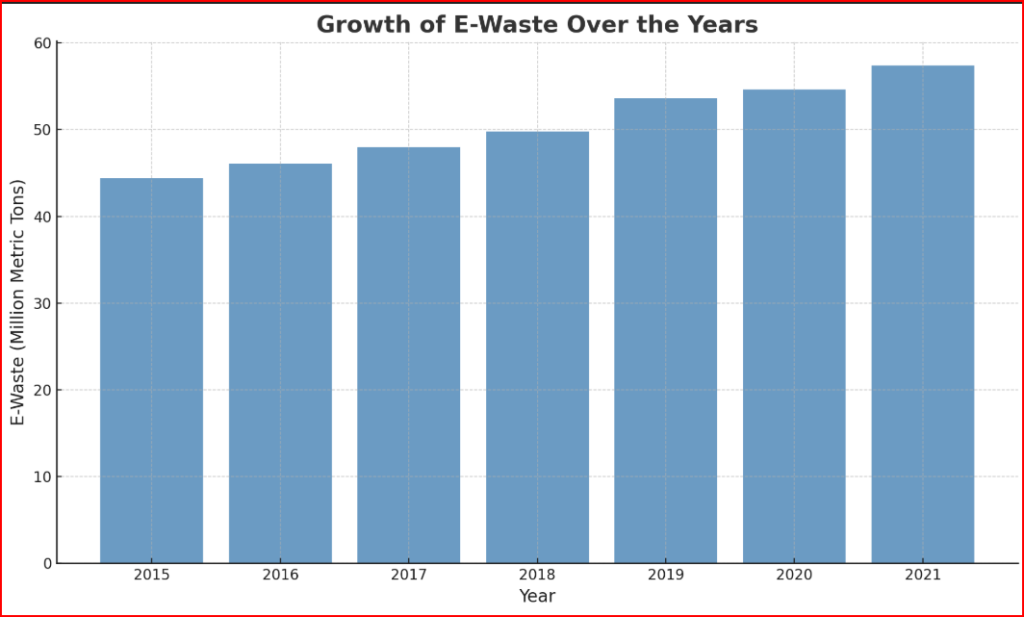
Here is a bar chart illustrating the growth of e-waste over the years (2015–2021), with data measured in million metric tons
Navigating the Windows 10 EOL: Your Options
So, what can you do to avoid contributing to this e-waste catastrophe?
1. Upgrade to Windows 11 (If You Can): The most logical step for compatible devices is to upgrade to Windows 11. It’s like moving into a new house with better security and amenities.
2. Extended Security Updates (ESU): For businesses with incompatible systems, Microsoft offers ESUs for a fee, providing security patches for a limited time. Think of it as a temporary safety net, buying you time to plan your next move.
3. Embrace the Cloud: Cloud-based solutions like Windows 365 allow users to access a Windows environment from any device, regardless of hardware limitations. Imagine accessing your work files from anywhere, without being tied down to a specific device.
4. Explore Alternative Operating Systems: Linux-based operating systems are a viable option for older hardware, offering strong security and a wide range of software. Think of it as discovering a whole new world of computing possibilities beyond the Windows ecosystem.
5. Repurpose and Recycle Responsibly: Extend the life of your old PC by using it as a file server, media center, or even donating it to educational institutions. When it’s truly time to say goodbye, recycle responsibly through certified e-waste programs. It’s like giving your old device a new purpose and reducing its environmental impact.
Windows 10 EOL: A Call for Sustainable Practices
The Windows 10 EOL highlights the urgent need for sustainable practices in the tech industry.
For Tech Companies: Designing products with longer lifespans, prioritizing repairability, and offering robust recycling programs are crucial steps towards reducing e-waste.
For Consumers: Making informed choices about upgrades, extending the life of existing devices, and recycling responsibly are essential contributions to a greener future.
The Windows 10 EOL presents a challenge, but also an opportunity. By embracing sustainable solutions, we can navigate this transition responsibly and pave the way for a more environmentally friendly tech landscape.
Let’s choose to upgrade our thinking, not just our operating systems.
Conclusion
The end-of-life of Windows 10 marks a significant turning point for users and the technology landscape as a whole, presenting both challenges and opportunities. On the one hand, the discontinuation of support raises pressing concerns about the environmental impact of electronic waste (e-waste) and the implications of planned obsolescence. Millions of devices worldwide that rely on Windows 10 may no longer receive security updates or support, potentially pushing users to upgrade their hardware prematurely, which could lead to a surge in discarded electronics. This exacerbates the already critical global e-waste problem, which poses risks to both the environment and human health.
On the other hand, this situation opens up opportunities to explore alternative paths that can reduce environmental harm while maximizing the utility of existing technology. For instance, users and organizations might consider transitioning to alternative operating systems, such as Linux distributions, which are often lightweight and capable of extending the usability of older hardware. The growing adoption of cloud computing also provides a pathway for users to access powerful computing capabilities without needing to replace devices frequently, as cloud-based solutions can offload processing tasks to remote servers.
Additionally, this transition period underscores the importance of responsible consumer behavior. Individuals have the power to mitigate environmental impact by exploring ways to repurpose or recycle their devices thoughtfully, rather than discarding them hastily. Tech-savvy users can also educate themselves on refurbishing or upgrading their existing hardware, potentially breathing new life into devices that would otherwise be deemed obsolete.
Equally crucial is the role of technology companies in addressing these challenges. This moment highlights the need for manufacturers and developers to prioritize sustainability in their product lifecycles. Designing software and hardware with durability and repairability in mind, as well as offering clear upgrade paths, can help reduce the frequency of device turnover. Furthermore, corporate initiatives to recycle or reclaim old devices can significantly alleviate the burden of e-waste on the planet.
In essence, while the end-of-life of Windows 10 may initially seem like a hurdle, it provides a valuable opportunity for reflection and action. It challenges both individuals and corporations to rethink how technology is produced, consumed, and discarded, encouraging a shift toward more sustainable practices. By embracing alternative operating systems, leveraging cloud technology, and making informed, environmentally conscious choices, both users and companies can turn this moment of transition into a catalyst for positive change in the tech industry and beyond.

